This is a comprehensive list of freelancer tools and resources to help you grow your business in 2024.
In this quick freelancer tools guide, you’ll learn:
- What kind of freelancer you are
- What kind of freelancer tools you need to get started
- What kind of legal documents you may need
- Productivity tools, AI Writing tools freelancers and business owners can use to get more done
- Tools that will help you earn more money
- Lots more
So if you’re ready to go “all in” on freelancing tools, this guide is for you.
Let’s get started.
Table of Contents
Are Freelancer Tools The Secrets Of Success?
It’s no secret that any successful freelancer who wants to earn more money will use automation tools to achieve great results.
In fact, it’s a combination of tools and mindset: you need to master the law of attraction, procrastination, use business hacks, learn applications, automate reports, agendas, and good old-fashioned marketing if you want to have more time and geographical freedom.
Bottom line?
If you want to have a successful freelance business, freelancer tools and action-oriented mindset is a must.
And in this guide, I’m going to show you all the tools you need to build a thriving online business.
Before we drive dive right in, let me share a piece of advice in regards to preparation.
Helpful Hint:
What do you need help with?
Sit down a minute and list the aspects where you agree that you lose money, time, drive…. In the event that only a couple of them exist then you should go for single-function applications. In the event that there is more than a couple then the multi-function might be the best option.
In any case, don’t begin to try out applications that possess more or very distinctive capabilities than those that are truly necessary. It is much more crucial that you simply stay with what is necessary at this moment.
Experiment with maybe a couple of them but not more than two – try not to become an application addict just like me! :-)
The Freelancer tools:
Are arranged into categories to help to go through them step by step.
- Getting started
- Getting Legal
- Getting productive 1
- Getting productive 2
- Getting the business
- Getting Social
- Getting the Money
- Getting my things sold
- Getting help
To start with, there exist different markets inside the mega-market of ‘Freelancers’. What’s more, every one of these smaller markets has a few needs not shared by the rest. Obviously, there are also a lot of overlaps.
Consider which one will favour you and make use of that to consider what exactly you NEED to become more lucrative or productive.
Besides getting into Freelancer tools, you may also want to read about work and freelance statistics to help make better decisions about what to do and why.
5 Types of Freelancers
What kind of freelancer are you?
- Independent Contractor
Any worker who doesn’t have one specific employer.
May have one or more contracts to produce specific end goals. - Moonlighters
These freelancers have a steady job but work to supplement their income with other independent work on the side. - Diversified Workers
For example a substitute teacher who works only if called. - Temporary Workers
Are almost like employees but work on projects with a finite timeframe. - Business Owners
Works a a freelancer and sends invoices from own registered company.
The exact needs of an individual are based on where they stand in their Freelance business. There are numerous diverse needs and concerns at every phase.
Newbies will require assistance when starting out.
Additional automation will be the top priority of veterans. So how about we begin with the Amateurs and in the event that you are not an Amateur skip this part and move on to the Getting productive, Getting the business, Getting Social, Getting the Money, Getting my things sold, and Getting help sections.
Getting Started (Newbies)
Training comes first
1. Barefootconsultants.com
This is a 21-days Global Freelancing Success Abroad training program for you. In spite of the fact that it is intended for baby boomers it is a well detailed, pragmatic and extremely useful program for anybody who wants to go into the freelancing business on any of the available platforms, for example, Upwork. A great deal of additional help supplemented with weekly calls guides you through the step by step process of building an awesome profile, bidding on jobs and crafting proposals and staying in contact with customers. A truly useful step to launching your freelance profession at just $297.

2. Nathan Barry
This training course is a digital tutorial which has aided numerous freelancers (and personnel) transforms their skill and experience into services and products and earns substantial sums of money on the Internet. The coach is a veteran freelancer and provides hands-on support at all times. A 90-day plan for launching that book/item to the general market is a fantastic incentive to guarantee that it happens and keeps you busy with writing. A valuable course at $299 for individuals who need a sideline business and feel a book would be the perfect choice. He actually debunks the fairy-tale that you need a huge mailing list before you can be a successful author.
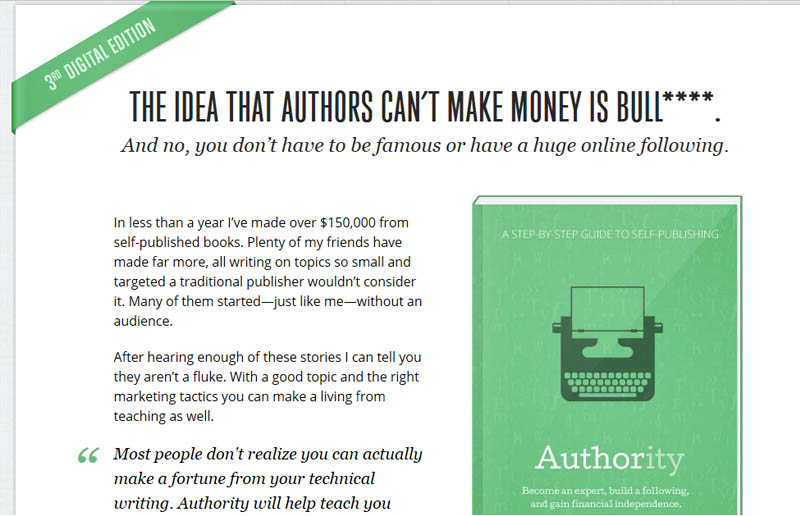
3. iwillteachyoutoberich.com
I will teach you to be rich.com’ by Ramit Sethi. For freelancers who want to offer their products and services for sale this training course is quite expensive at $2000 though the creator has some devoted fans. As well as a few critics. It is worth checking it out before you come to any conclusions.
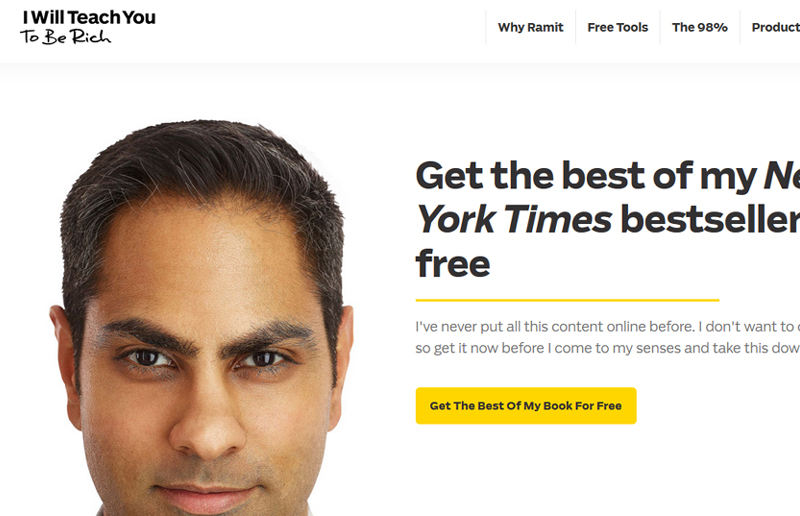
4. Psychotactics.com
Sean D’Souza The Brain Audit. He has a website that contains a lot of useful information and teaches you TONS as regards marketing strategies in the event that you aim to offer your products and services for sale. It is worth checking it out and reading through a few posts even though you end up not taking the course.
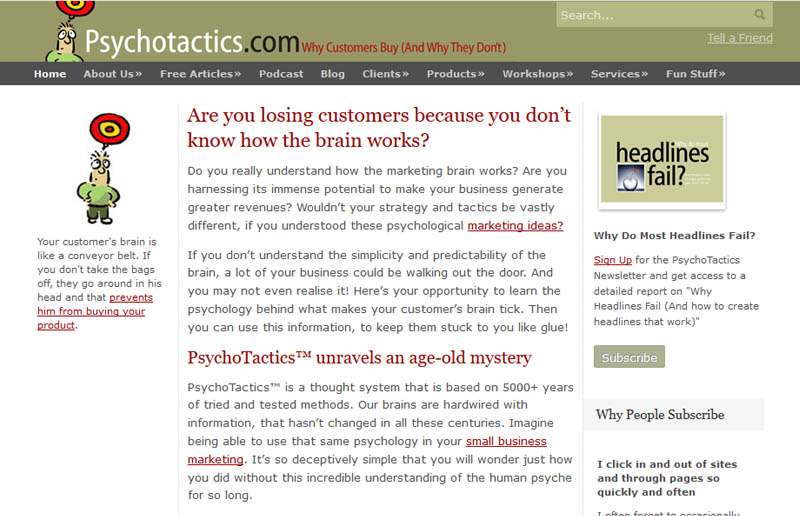
5. Gettingthingsdone.com
David Allen. GTD – Together with the Pomodoro system for Productivity this particular lifestyle is encouraged by David Allen and is dependent on the 5 steps to putting your life in order, in your control and headed towards success. It is important you have a good understanding of the ideologies before you start. Nothing holds so much truth as the proverb ‘time is money’ – it is likewise health, joy and peace so ensuring your time and life management is taken care of is an excellent approach to positioning yourself for the success you crave.
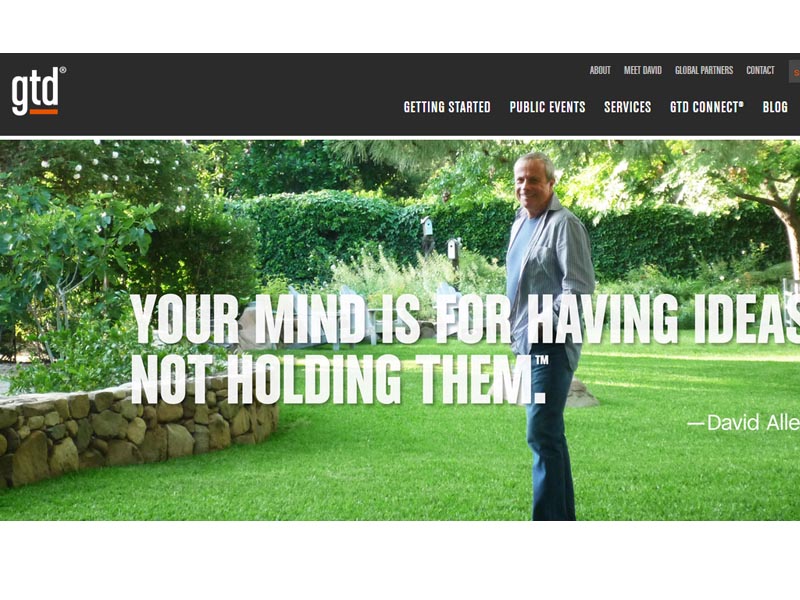
6. Cushionapp.com
Take an unusual schedule and turn it into something meaningful. This is a scheduling platform that offers you assistance with organizing your income for the coming months. It is ideal for organizing your plan for when to take that step and quit that desk job. It is important you focus on this angle so you gain the two weeks free then $10 per month.
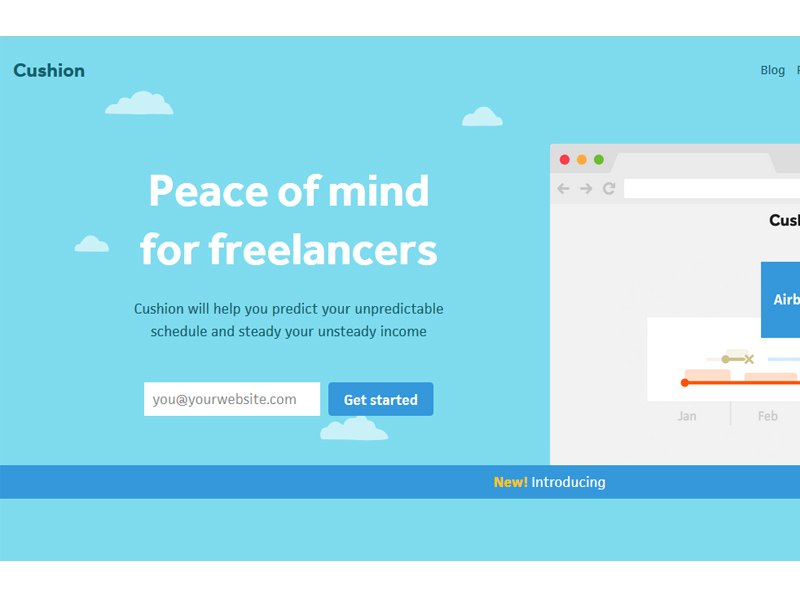
7. google.com/docs/about/ and google analytics
Gear up on Google applications! There are NUMEROUS new tools in Gmail now, for example, Google docs, chats, hangouts, reminders/calendar/task management in addition to software modules, for example, followup.cc that can help you accelerate your work-rate if you dedicate enough time to become acquainted with its many features. Same requirements as before – only try out one tool at once! Also, remember to try out Google Analytics which provides you with awesome data as regards the performance of your website and marketing effort.
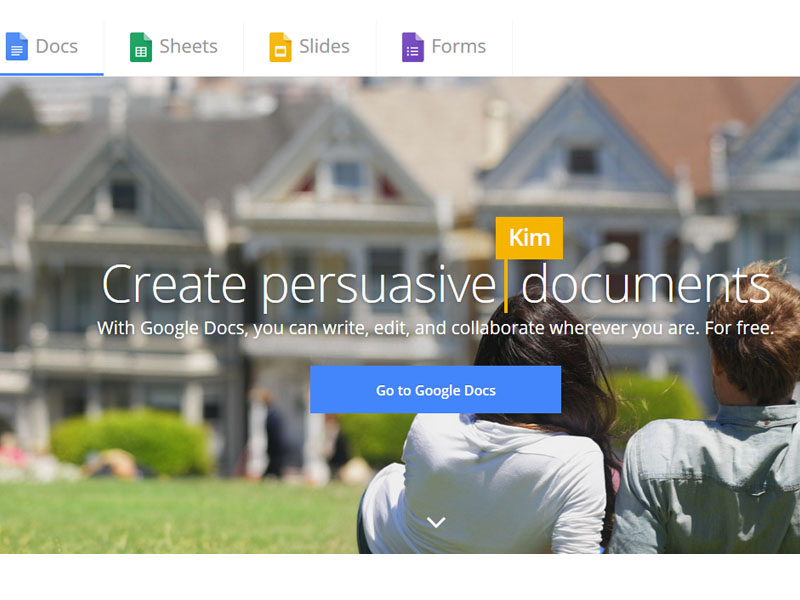
Getting legal
- HelloBonsai.com
This offers freelancers free contracts which they can download and customize. It spares users a lot of time, and clearly Canadian and UK contracts are next in line. The current ones available for now are for freelancers in US though it is worth checking by freelancers from other countries as you can gain insight to some crucial things to cover in your own contracts. For example, IP is a quite important and can change considerably.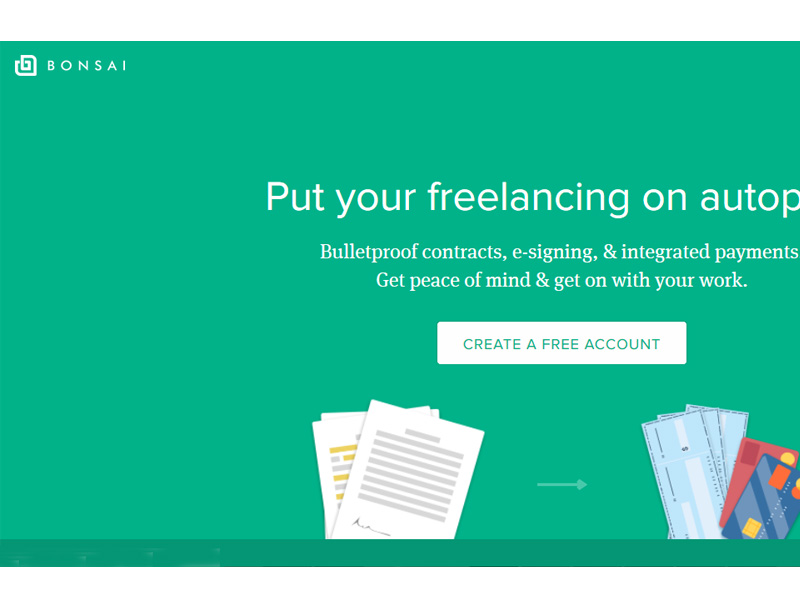
- legalzoom.com
In every aspect of our lives we require some form of documentation and launching a business is definitely on the list. Legalzoom affords you the opportunity to create an LLC, prepare a will, and set up a Trust. It is divided into different categories – Setting up a Business, maintaining your Business, Personal and Family, Wills and Trusts, and this gives you the opportunity to know all the legal documentation you may require for every one of these aspects. Click on the section you want to begin with and view a list of alternatives – scroll through for brief clarifications of them all then make your purchase at the level suitable to your needs. Additional features, for example, attorney consultations are accessible – but at a cost!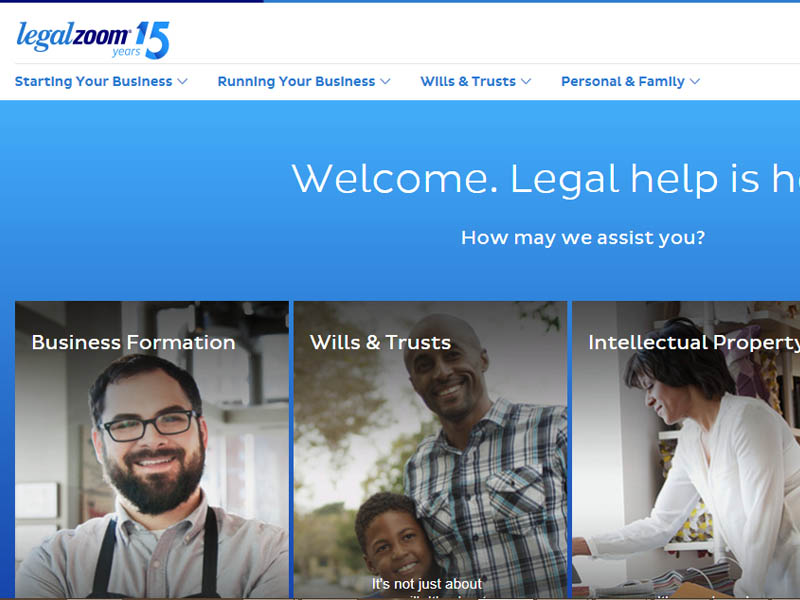
- Acrobat Adobe
Created by Adobe, this program is popular and globally accepted (esign.com). It offers freelancers a free trial and easy means of signing and exchanging documents to make contracts legally binding. The charges are dependent on what you want to sign and are about $20 per month.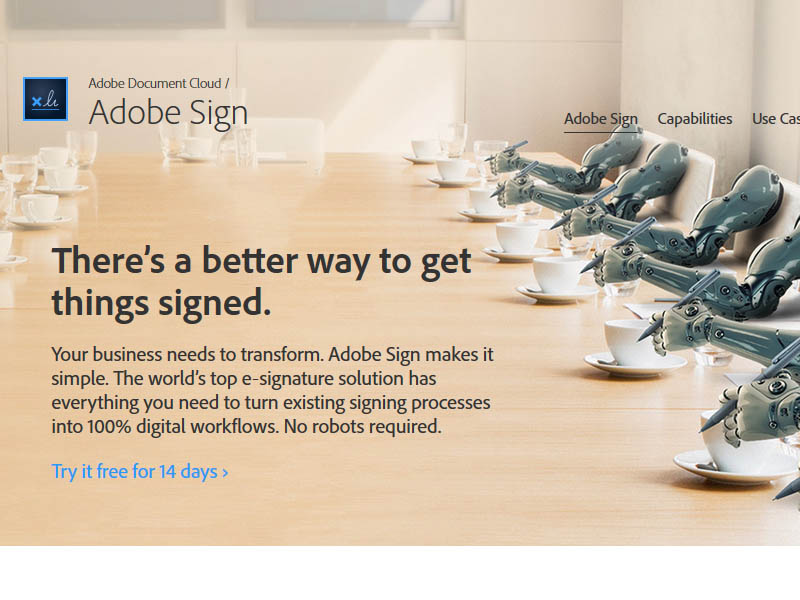
- Docusign.com
Additionally offers a free trial and comparable service to Echosign. It is compatible across a wide range of devices and you can easily set it up for use. Fees depend on usage and fall between $10 and $126 per month!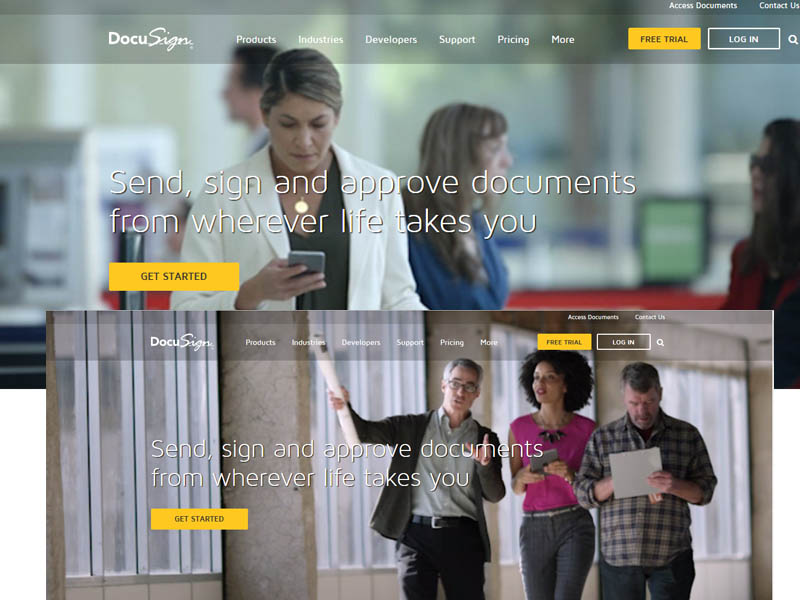
- Contractify.io
When working as a freelancer, the amount of contracts to keep track of, can become overwhelming & time-consuming. Contractify is an online contract management software that automates contract administration for freelancers.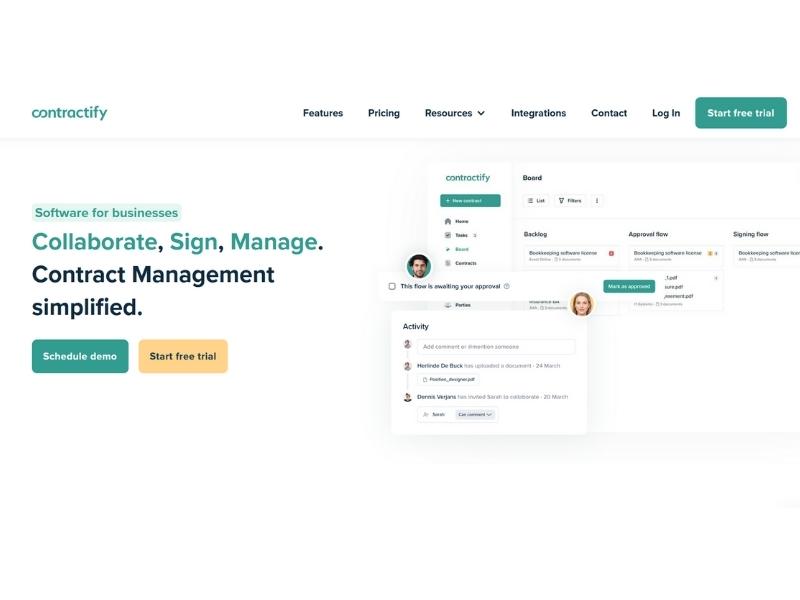
The cloud platform helps you to- safely centralize contracts in a secure vault,
- keep track of all contracts & related mails or documents in 1 tool,
- Instantly provide you with follow-up tasks & reminders for deadlines, and
- sign & document contracts safely with automated approval flows.
The contract automation platform also offers a reseller program for freelancers who refer clients to Contractify.
You can get started for free via https://info.contractify.io/free-trial for 14 days. The contract management tool starts at 39€ per user and includes 3 users in the starters package so it can grow with your business.
Getting Productive
Project management and time saving.
- Trello.com
It is free and great for project management; it’s extremely adaptable, works on visuals just like cards on a pinboard. It works just like Scrivener for those individuals who know what it’s used for. Sends notifications crosswise over different devices and across groups, it can be connected to Dropbox, Google and One drive for simple coordinated use.
- Asana.com
The perfect fit for groups that are working together on the same projects. Groups that contain less than 15 participants are free. The number of undertakings and managements begin to decide cost after that. One major benefit of the paid version is priority support which can save the day if you are short on time.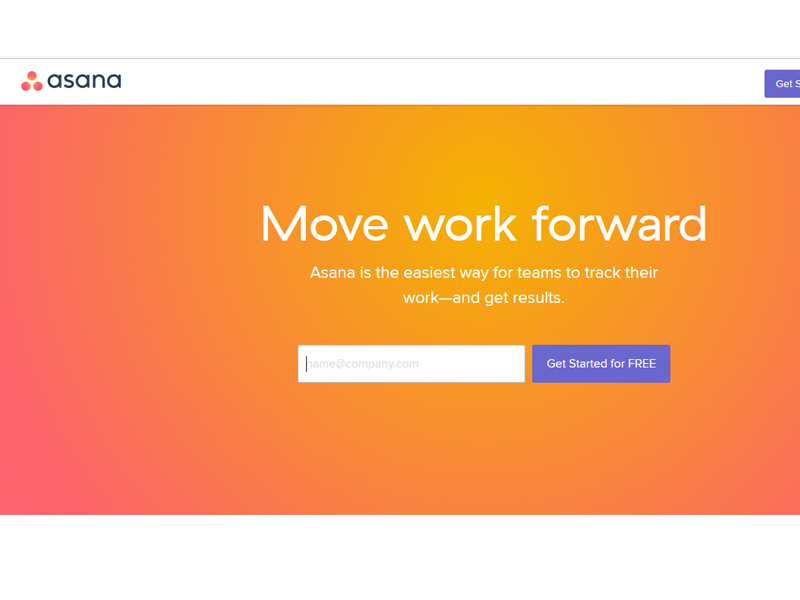
- Evernote.com
The great news is that it has a free basic version so you can become accustomed to it without spending a dime. It is a Multi-function program and thus incorporates – project management, collaboration tools, easily save information clipped from the internet, to-do list…. it is an incredible tool for getting organized and arranging your research in one place!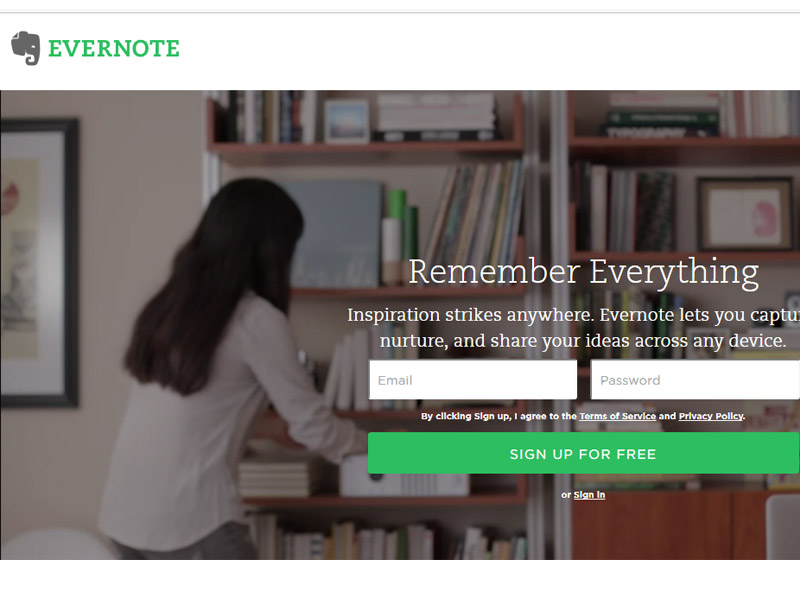
- Myclientspot.com
Project management software. It is an ideal choice if you are working in a group as it gathers everybody’s input and tracks timing as well. Charges begin at $29 per month for small groups. It is however not ideal for the individual freelancer.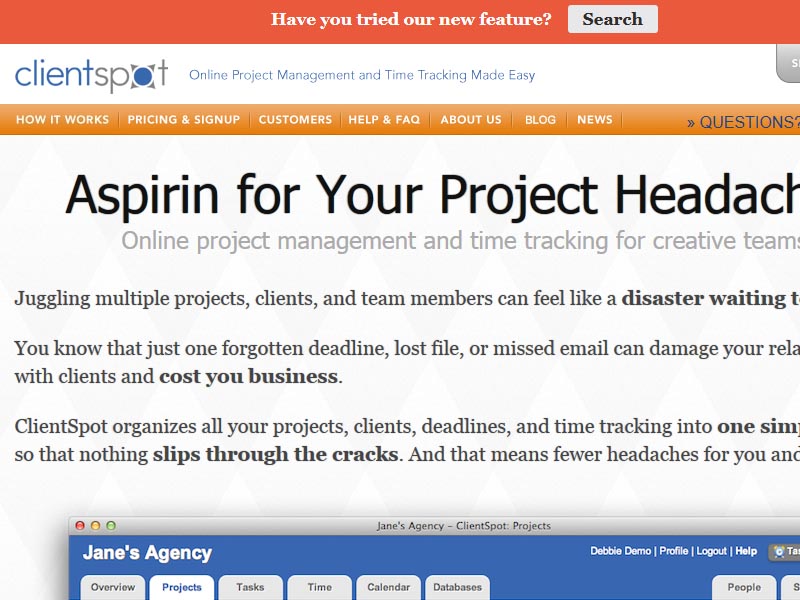
- Freedcamp.com
Free project management tool – not exactly the best choice for the task but rather adequate to use with delight. Team work, collaboration and completing projects. You can get an online data storage feature for a little charge.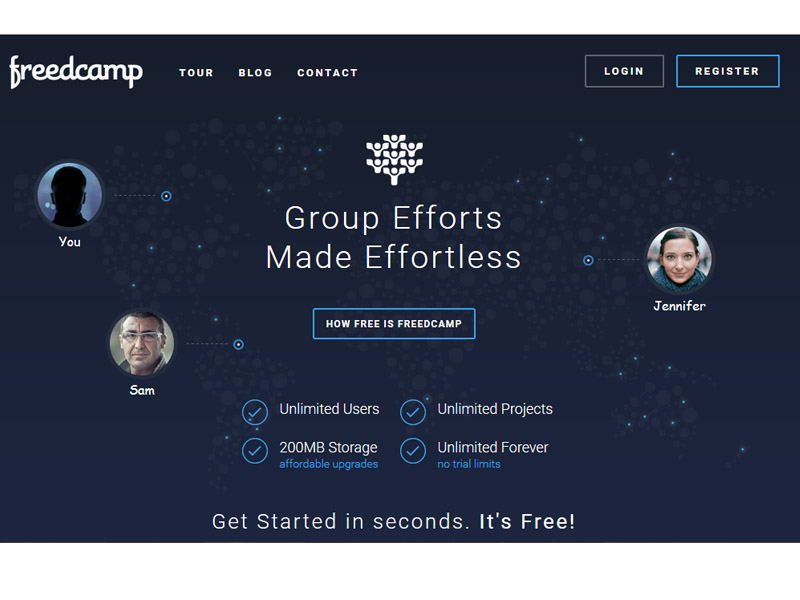
- Basecamp.com
A veteran tool for project management- Basecamp together with its counterpart Campfire assist teams to effectively manage and collaborate their projects. $29 per month with all extra features, for example, a separate customer communication and internal group communication.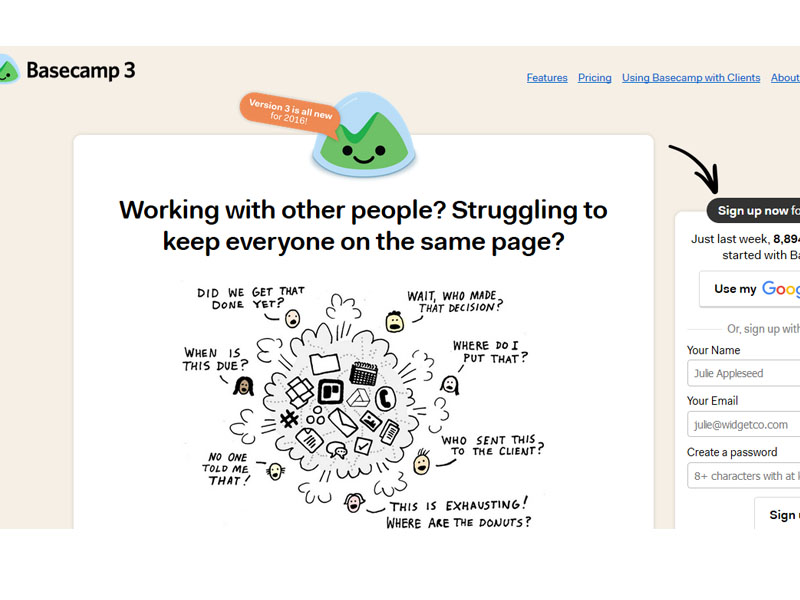
- Mailstrom.co
For people who are overwhelmed by the sheer amount of old email and can’t get profitable as a result of the sheer load of numbers. Mailstrom provides the perfect answer, immense satisfaction can be derived from disposing of large number of redundant messages which you are yet to discard and document as of now. Your inbox can be cleared and good to go within thirty minutes with only a couple of clicks. it additionally affords you the choice to unsubscribe faster without looking for the small print on where to click and the irritating popups concerning why you are leaving. Free trial is available for limited time and afterward $5 per month.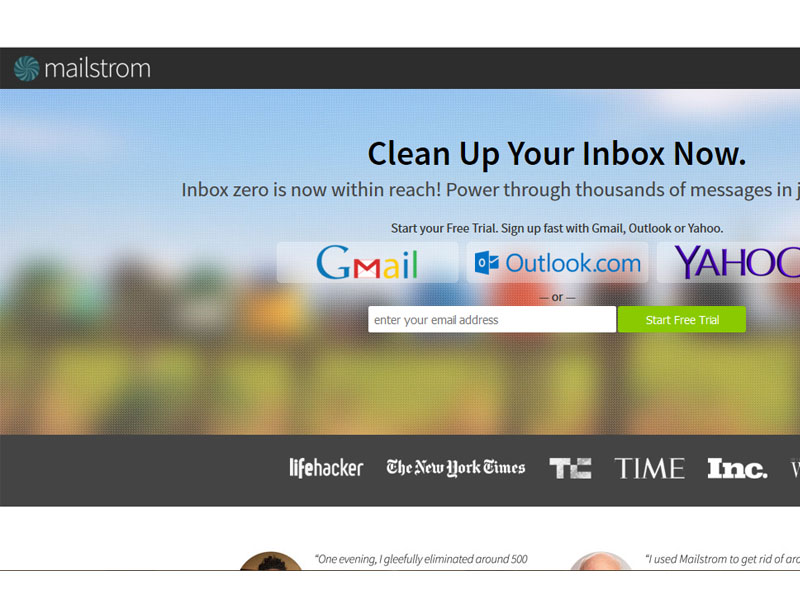
- Sanebox.com
An optional email management system to Mailstrom, it also offers comparative features including a single-click unsubscribe, follow up notifications when you haven’t replied an email… great feature of “snoozing” non-pressing emails then sending them back into your inbox at a more ideal time. It has a more user-friendly landing page and transparency about what it offers than Mailstrom. You get an initial 2-week free trial and cost fluctuates from $7/m to $36/m based on your preferred features. Another option is to utilize Google Tabs which organizes emails in a sensible manner and sends notifications though it is only compatible with Gmail while the others are compatible with all email accounts and crosswise over various devices.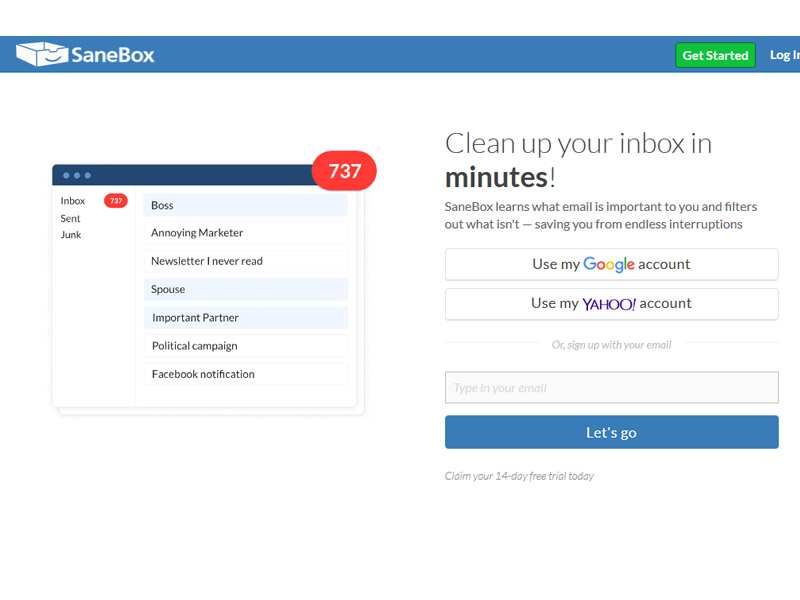
- Followup.cc
It is a decent Gmail extension that notifies you to follow up on leads and inquiries that are easily forgotten in the tons of daily emails. Pricing begins at $18 per client every month and increases to $28 for groups and the pro version. The pro version provides you with ideas and updates. The basic version can’t exceed 50 discussions – however for an individual client that is enough.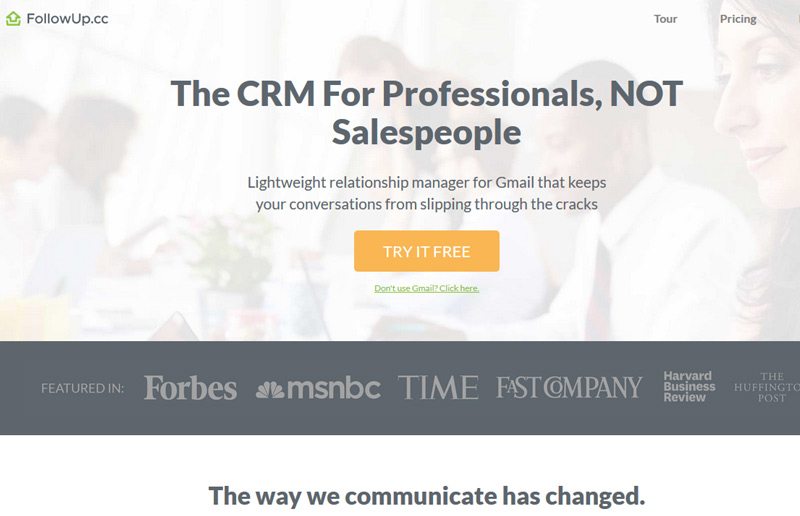
- Email game
This program makes it an enjoyable task getting productive in your inbox and makes you work 40% more efficient. It encourages you with a countdown feature which you better beat before the time runs out! It is also a Gmail extension. Amusing to play with, perhaps not for those times when life appears to be real tough – though it’s possibly the perfect thing for those moments! Simply take a deep breath, begin replying or organizing your emails, one after the other. Take note of the countdown clock. It has been scientifically verified to help users work smarter and quicker.
Timesavers
22.
A full list of the HUNDREDS of newsletter subscriptions you signed up for. With a couple of clicks you can mass unsubscribe from a dozen of them at once. 
- Dashlane.com
Free and ready to download. It makes the burden of creating and remembering passwords – or saving them on your PC – a forgotten issue. It is exceptionally appraised by clients but remembers it is allowed for use on a single system only.
- Prodactive
Checking if your articles contain toxic AI content, rewriting them so they become unique and undetectable, and verifying originality using AI detectors can be a complex and time consuming task. There are many AI rewriters on the market that let you write and rewrite your AI content. But it’s not just about rewriting paragraphs,one by one. It’s about being Prodactive and rewriting tens of articles every day, so you can get more traffic to your site.
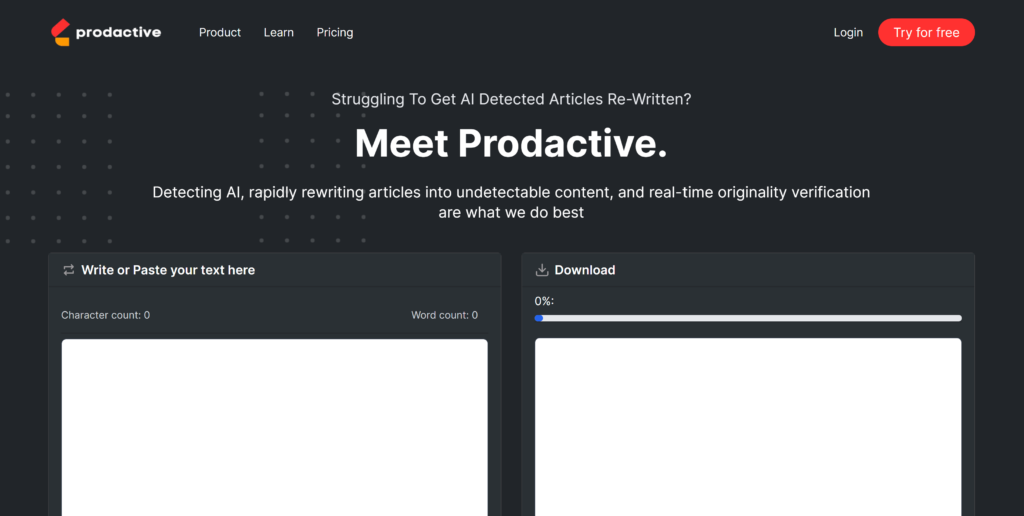
Getting Productive 2:
Time management (there is an overlap between time management, to-do lists, time trackers, project management and task management. This part concentrates mostly on time management and to-do list management programs).
- Pomotodo.com
Free. For the individuals who are uncertain regarding the attributes of the pomotodo technique, it is about working smart by focus, concentrating for 25 minutes then taking a 5 minutes break. This brings an end to multi-tasking! This program assists you with organizing your to-do list and has an integrated task manager so it can track your productivity on a daily basis on the work history graphs. You can check off your ‘to do’s’ and additionally fill in plans for the day. It works well with the David Allen’s GTD system (get things done) (check the Getting started section). Compatible with Android and IOS platforms.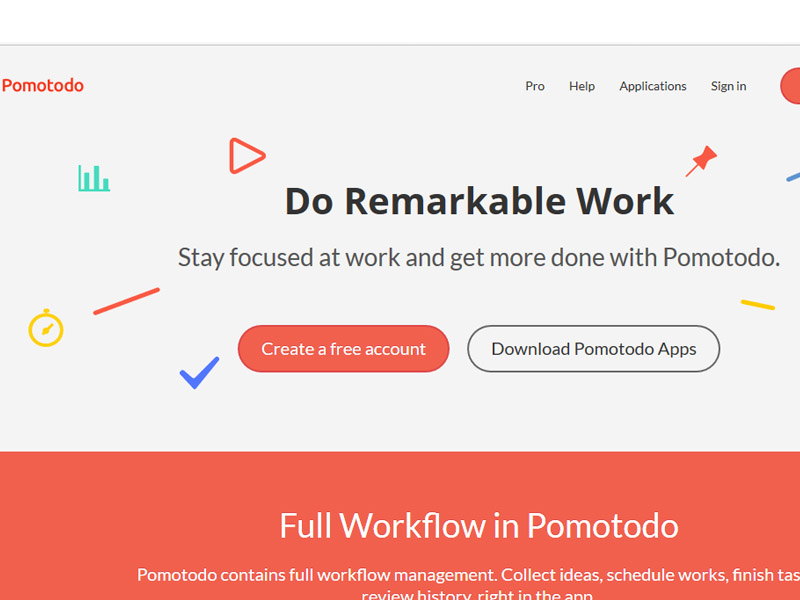
- Tickspot.com
This is another alternative Time manager which sets up a time card for your customer/project/invoicing. It combines with Basecamp to allow the time card work inside the PM program. It can likewise be integrated with QuickBooks to make invoicing substantially less complicated. In the event that you manage one open project at a time, for instance, running all your writing projects under a single non-exclusive heading, there is no charge. For projects that exceed one, the fee is $19 per month.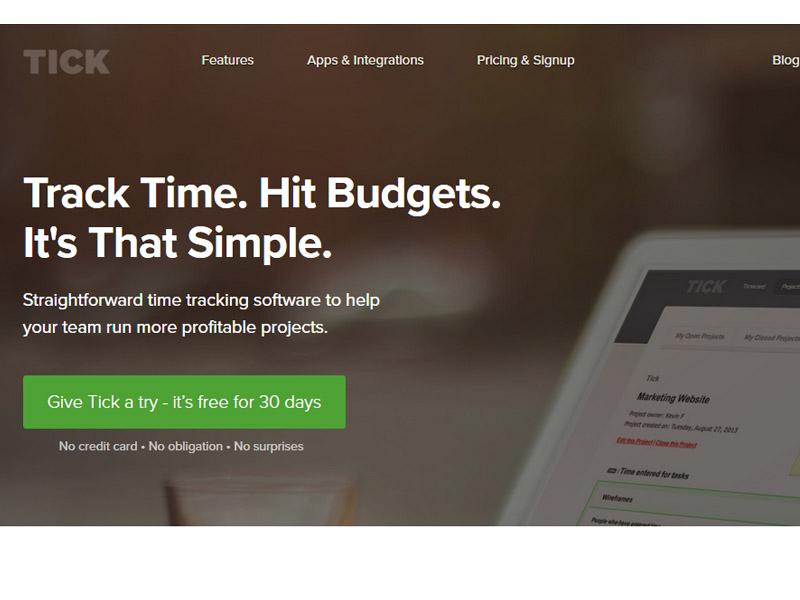
- getKlok.com
This is a Time tracking program available for a one-time fee of $20 for an individual client. A team version is also available. A great visual presentation of your time designations and what your coming days will look like. Klok affords you the opportunity to assess the length of time you spent on previous tasks and get significantly more exact in organizing present and future projects. It’s very common to underestimate the time you’ll require for some specific projects! That is practically giving away cash so how about we try and avoid that!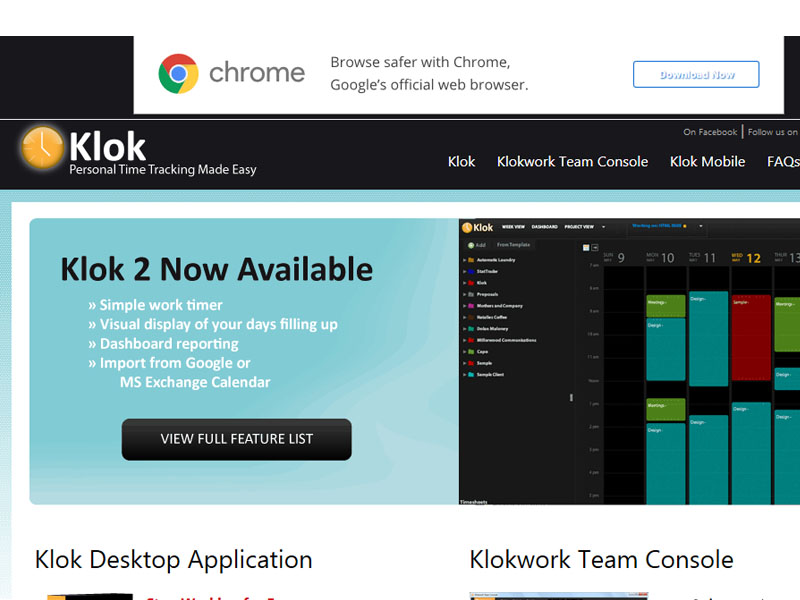
- Officetime.net
This is an easy to use time tracker program. It tracks your billable time crosswise over different gadgets, even your wristwatch. It assists with invoicing, provides you with reports and is available for a One-time fee of just $47. For a single-function tool it gets a considerable number of positive reviews.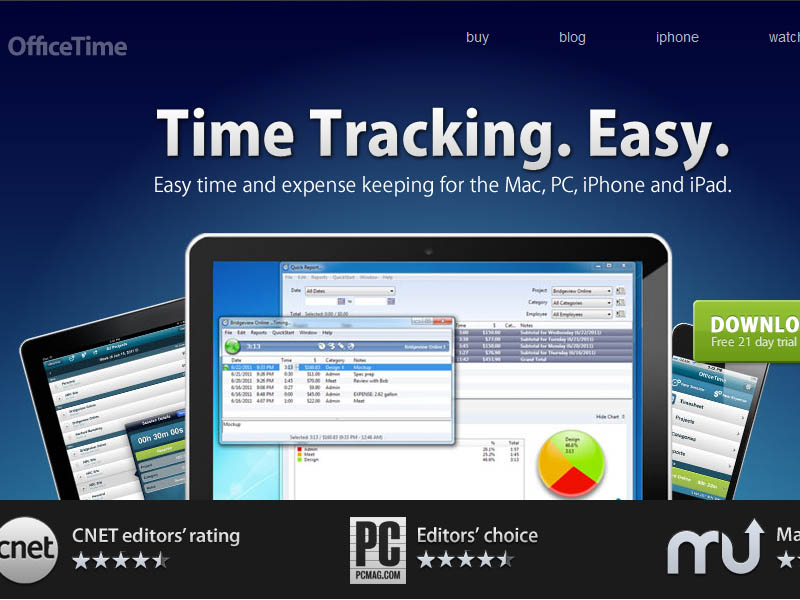
- Nokotime.com
This is an alternative time tracker tool to make the most of those hours and get your billing down easily and quickly. From $19 per month for an individual client through to $50 for a 5-person team to $199 per month for big companies this is anything but difficult to utilize and gets a considerable number of ‘thumbs up’ from users. It makes use of hashtags for organizing and is compatible with desktops and IOS gadgets which means you can switch it on and off effortlessly.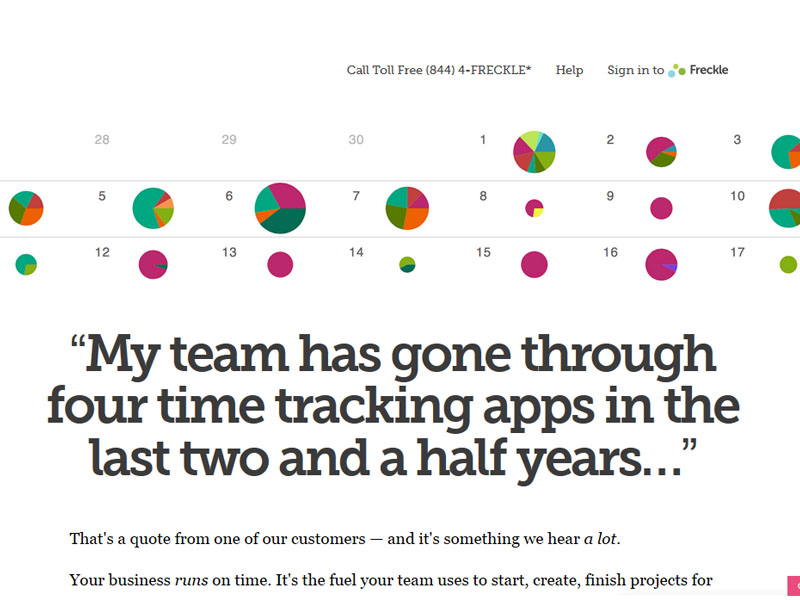
- toggl.com
A Time tracker that offers a free account that has adequate features to be efficient. Extremely intuitive to utilize and simple to switch on crosswise over multiple gadgets that time is tracked as billable hours as you travel. Regardless of whether you are offline, the hours continue to track and then sync once you come back online. Color code allows you to pull up incredible graphs and analytics. It has a user-friendly platform. In case you also make use of other project and productivity management tools, Toggl combines admirably with Asana and Trello – in addition to others.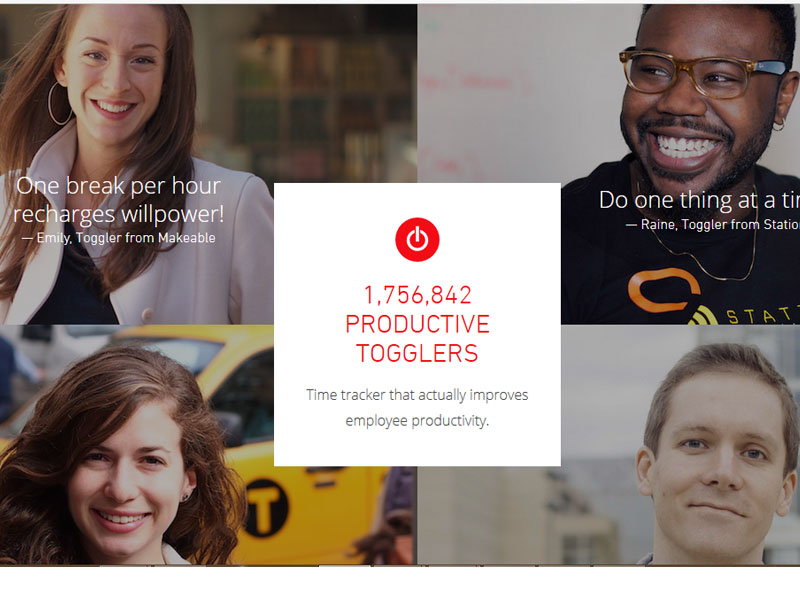
- Focusboosterapp.com
This tool tracks automatically, creates invoices and assists you with building better work habits. Free for a beginner then $2.99 per month.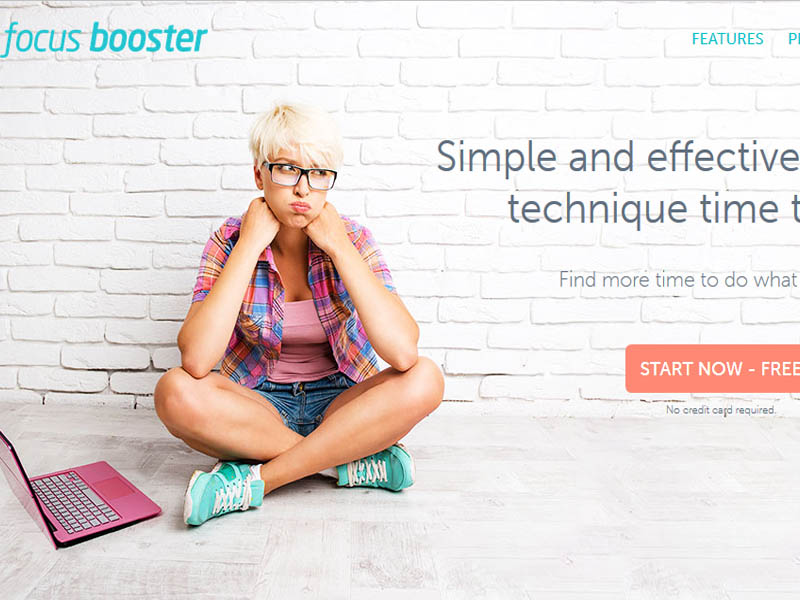
- [email protected]
With this tool, Neuroscience meets productivity and for individuals who enjoy listening to music while working, this music has been remixed and re-mastered to combine with your limbic system to keep you in the mood. Select your preferred music and allow it to track your productivity during work and the music continues heightening your focus and motivation levels. 2 weeks of free trial and $12 per month after that. - Teusdeux.com
A great choice with the single-function clients. Simple as writing on a bit of paper this ‘to-do’ application creates personalized lists, shopping lists, and any other kind of list and is very easy to use. It is free for a month and after that $3 per month. Yes – that is ‘three dollars’ for a full month!
Getting Business – proposals and marketing
Are you a work-at-home freelancer and need to make each hour a billable one? Workshop collates new jobs on a daily basis and delivers the ones that suit your skills to your inbox. An excellent timesaver, particularly when you integrate it with one of the quick proposal composers below. It can deliver only Website creation and development jobs if you request for them. See potential for affording writers that opportunity for $537 per quarter for the regular version and $597 for the premium version though you recoup that sum many times over. 
35. Bidsketch
A small program for quickly crafting incredible proposals and side from this feature it also presents you with the amount of engagement the would-be customer has with your proposal (or not) so you can know how to follow up. Customer details are included to awesome layouts that you can update and personalize. It costs a freelancer $29 per month to gain access. It incorporates a computerized signature feature which can save you money for another application if you regularly need to sign ‘from a distance.’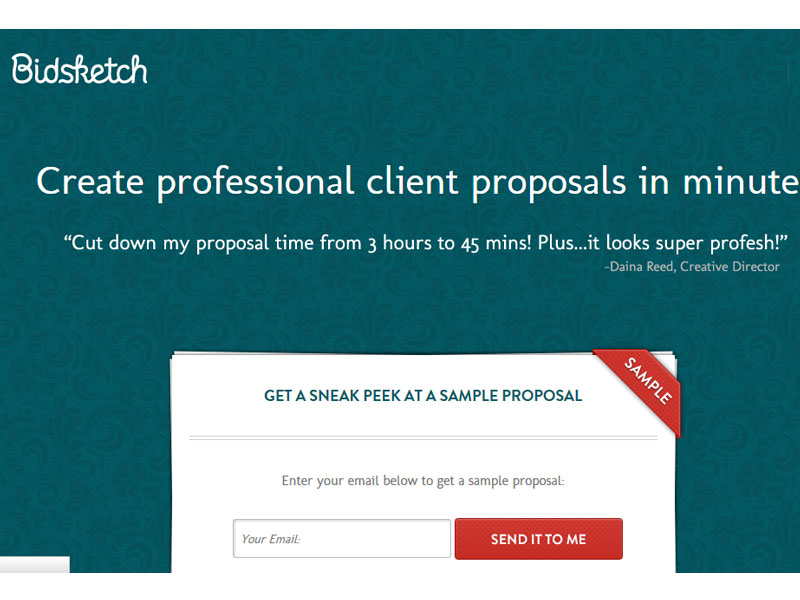
- Autopilot.com
This is automated Email Marketing for your advertising campaigns and follow-ups. It makes use of various integration channels, for example, sending electronic postcards. It offers beginners a great deal at $4 per month for 500 contacts.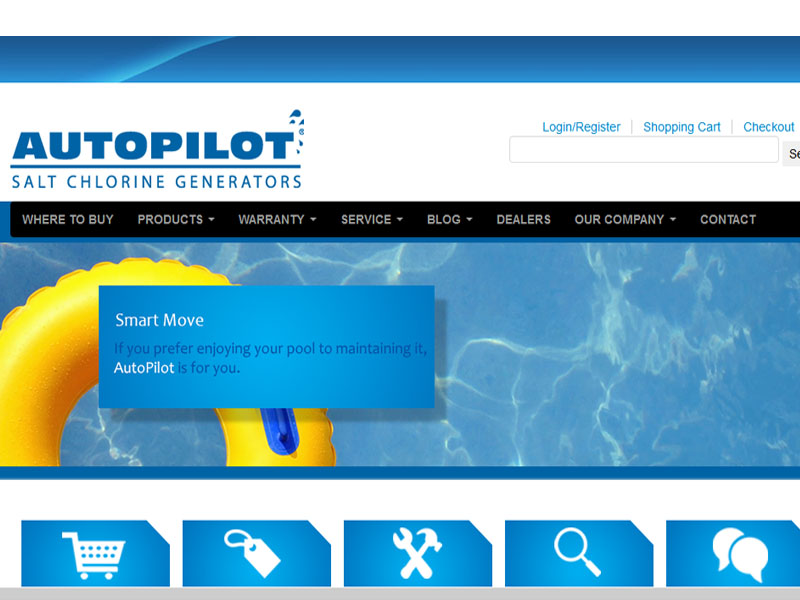
- Bucket.io
This tool gathers visitors to your website and offers them a survey so you can become more acquainted with your the various aspects of our chosen market. Well-ordered survey questions collate marketing information to allow you customize your advertising campaign to a highly effective level. You can integrate this tool on your sites for a one-time fee of under $100. - Aweber.com/ 39. GetResponse.com/40. Mailchimp.com.
Autoresponders are for collecting your leads names and increasing your database. There are lots of autoresponder tools and most people are enthusiastic about one or the other. There is no obvious winner among them. In terms of cost mailchimp is the ideal choice as it offers users a permanently free package for lists containing 2000 leads or less. That goes up to $25 per month for an unlimited email list every month to a database that exceeds 2000 leads. Getresponse and Aweber offer free trails and are less expensive than Mailchimp if your list is of average size. - Constantcontact.com
An alternative automated email marketing autoresponder and they stand out from the others because they offer 60 days of free trial which provides you with enough time to experiment with it and decide whether email marketing favors you. From there on you pay $20 per month.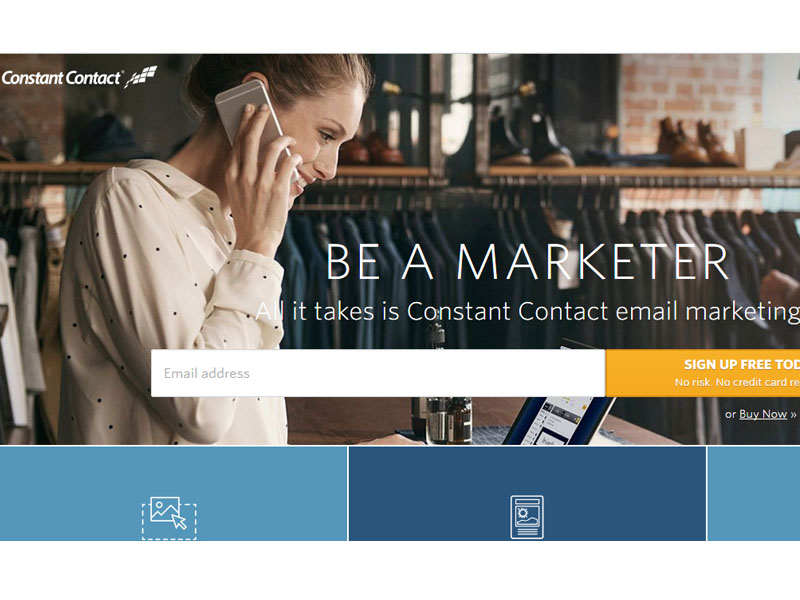
- Nimble.com
This tool takes email marketing and CRM to a whole new level by combining it with Social Media. With the positive achievement of SM for attracting leads this appears to be a decent combination. At $15 per month it won’t burn up all available resources. It provides you with a ton of marketing data and great analytics.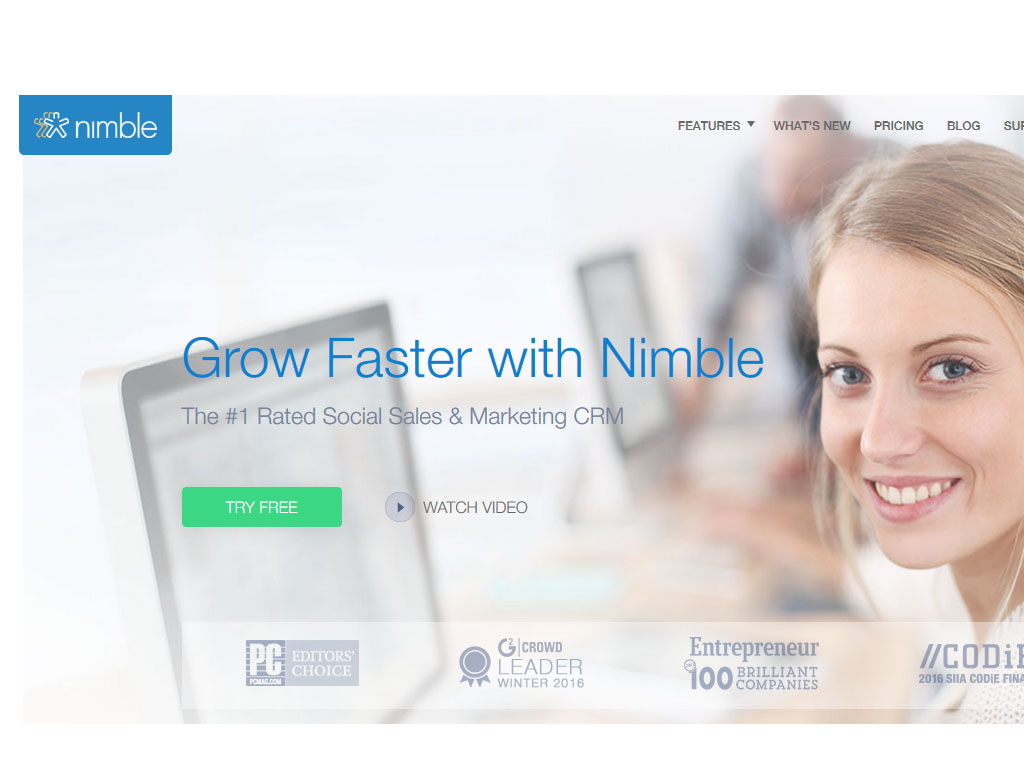
- Insightly.com
A fascinating Multi-function piece of program. It integrates project management with CRM. It combines with Google applications and integrates Social media data in its CRM task. A great choice in the event that you have just two or three clients as it is free. In any case, if you need it combined with your Mailchimp account and your schedules it costs $12 per client every month.
Getting Social Section for Marketing
- Buffer.comBuffer.com is an ideal way to stay in contact across numerous social media platforms. Better online networking management as you can schedule content posting as you surf or pre-set a time frame. You can send simultaneously to all platforms or a select few. Send pictures, content, videos, links and so on…. All from one place with a free lifetime access for one client.
- Kuku.io
An alternative Social Media manager offering users a free version for three SM websites. Unlimited access and analytics for more than three SM websites charges $9.99 per month.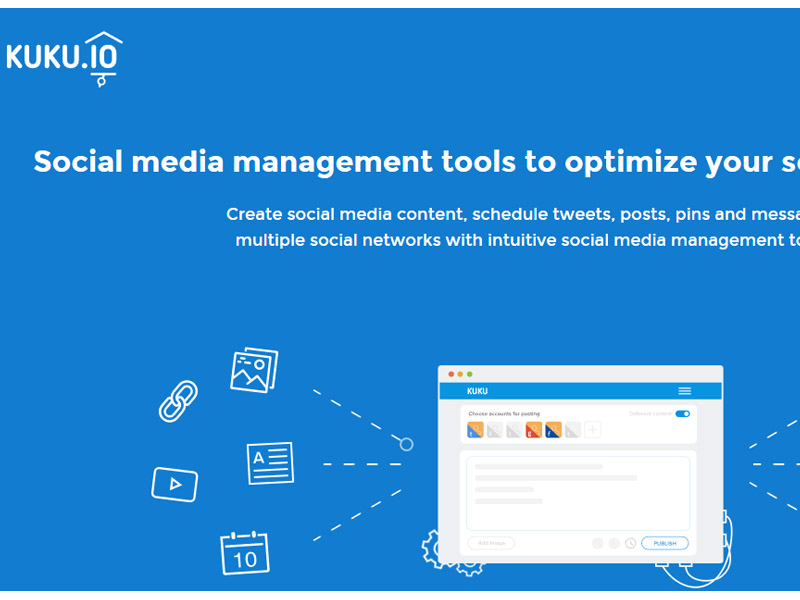
- Hootsuite.com
Free for individual use or a $10 fee per month. Evaluate, measure, discovers content, listen, connect with, social media technique on steroids. It has the capability to pull together your input crosswise over 35 unique platforms – including Facebook, Instagram, Twitter, LinkedIn and so on….. A free version supports up to 3 accounts.
Getting the Money
50. Mint.com
An alternative bookkeeping and accounting program. It has a great user interface and cloud-operated so it has backups of files. It is free to use and requires no downloads. It is a direct rival to Quicken which was once the ‘go to’ program for managing accounts. It is worth checking it out or giving it a try as long as you trust cloud security.
- Freshbooks.com
For monitoring the costs of doing business. It has a small dancing squirrel that appears when you are importing financial data. It is anything but difficult to utilize, handles all invoicing, acknowledges credit cards and monitors your credit. It is a simple approach to keep tabs on everything and get paid all in one place. It charges between $12 and $30 per month based on how many customers and tracking that are initiated. Depends on whether you make use of platforms such as Upwork that takes money transactions into consideration. Be that as it may, in the event that you are an independent freelancer working with your own customers it’s a great choice to use as it has the time tracking feature. - Intuit Quickbooks.com
An alternative bookkeeping program offering users a considerable number of report capabilities. It has a comparative price to Freshbboks. Syncs crosswise over different gadgets which can be a useful function if you are always on the move and accumulate costs as you go. - Lessaccounting.com
This is simple budgeting software useful for generating invoice and making reports. It has a free version though it lacks the time tracking function. - Freeagent.com
At $20 per month this tool comes highly suggested by users and offers you unlimited customers and invoices. It offers a free one month trial and then $10 per month for an initial 6 months. It works just like the rest as it keeps the accounting and bookkeeping feature as basic as could reasonably be expected and handles expenses, taxes, tracking as well as other duties on a regular basis. - Doubleyourwdw.com A tempting idea to simply hand over all your credit control problems to Julie! The charge is $50 though it is most likely justified, to spare your nerves being destroyed by late payers.
- Invoice.io
This is combined with Stripe in case you make use of it and is going to include PayPal real soon. It has a user-friendly interface – just concentrates on generating the invoices! Get the cash in quick… - Getting your things sold
Gumroad.com – is an awesome, simple to use platform for selling your eBooks, e-courses, digital tickets and so on. It charges $10 per month with a little additional charge for transactions though it affords you the likelihood of selling your eBooks, portfolio of work, bread and butter courses, licensed software and lots more on the internet with no bother. It gives you an online digital presence, effortlessly offer your items for sale in any currency and have them copyrighted from abuse/misappropriation too. Features such as including shipping destination and a possibility for individuals to pay what they have for your items. A lot of analytics and slick options to publicize your product or service via online social media. In the event that you have a sideline to your freelancing profession this is a simple approach to automate it.
Getting help
- Freelancer.com
Normal platform to bid and hire. Additional function of having the capacity to locate a local help which can be useful for odd jobs or ones where you need a more personalized feel than usual. With more than 18 million users it’s a really huge system. - Brightestminds.io
According to Victor, CEO of My Learning Hub, running Google Ads is 10 times more expensive and less effective than Brightest Minds. Many leading technology companies and early-stage startups rely on BrightestMinds for their outbound lead generation.
The company has earned an excellent reputation for designing a strategy that targets the right individuals at the right companies.
Since its founding in 2017, BrightestMinds has helped clients generate over four million leads, resulting in over 38 million in sales.
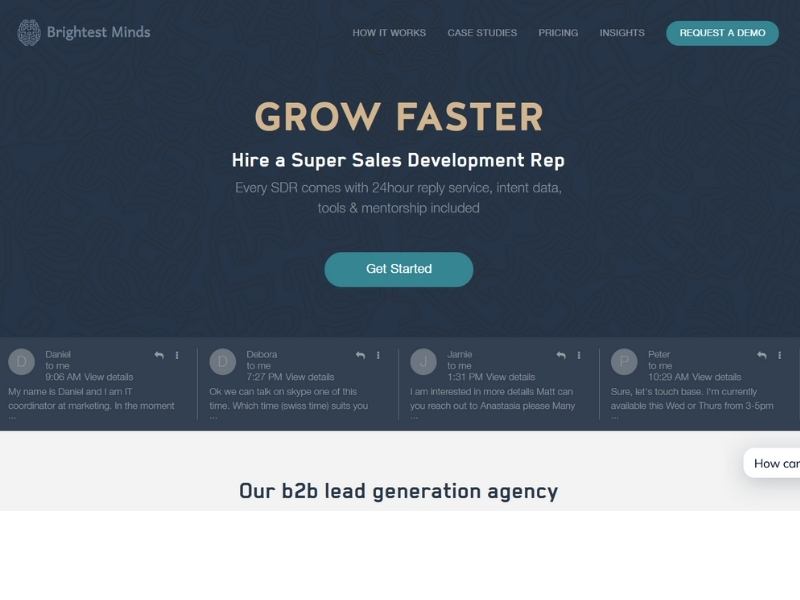
Thank you for reading our article on Freelancer tools.
See also work at home freelancer and 15 Best Freelance Websites To Find Jobs.

Petri Maatta is a photographer, filmmaker, and webdesigner who has been working for over 20 years in the creative industry. Fascinated by manifesting for business reasons, Petri was determined to find out what it took to create success. He started his career with seven years of business failures before he found success by learning about manifesting from a mentor with a Fortune 500 company. Today Petri shares his knowledge through DreamMaker courses designed to help people change their businesses and lives while living on their terms.
STAY IN THE LOOP
Subscribe to our free newsletter.
Stay up to date! Get all the latest & greatest posts delivered straight to your inbox